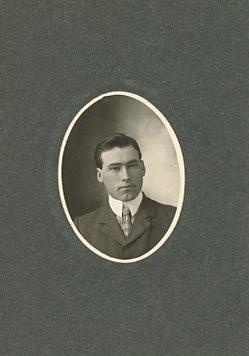My search for a scanner to scan all of my mom’s pictures and negatives took me several weeks…okay, several months. I researched the feed-type scanners, as well as the flatbed scanners. I ended up settling on a flatbed scanner for several reasons. I didn’t have standard negatives, and many of my pictures were fragile as they were old family photos that my great-great-grandparents had taken.
Once I settled on a flat bed, it came down to cost and quality. I didn’t have an enormous budget, but I wanted something that would produce a descent quality. I finally decided on the EPSON V600 as the reviews were pretty good and the price point was right around $200.
EPSON V600
The Epson Perfection V600 Photo is Epson’s entry tier photo scanner. This scanner can handle documents, photographs, 35mm, slides, and 120 film. I have also gotten it to scan glass slides as well as some really old odd-sized negatives. Everything you need to scan is included in the box and setup is easy. The V600 uses negative holders and EPSON Scan software to automatically identify the type of negative you’re scanning and the individual frames. In addition to negatives, you can scan several pictures are the same time. I just place them with space apart and the scanning software will figure out the rest! If you get them too close together, you may get a partial picture in with another picture, so make sure you space them out about ½ inch.
The following negative holders are included with your purchase:
35mm / film slides – Holds 4 slides or 12 – 35mm exposures (2 strips of 6 exposures)
120 film – Up to 4 exposures (I use this one for the glass negatives as well)
The process of scanning film with the V600 is easy. I use EPSON Scan which is the default scanning software provided by Epson. Since September 2018, I have had an issue with the software not allowing me to go to another program while it is scanning or it hangs up. So, when you are scanning, you need to complete all your scanning before going to another program. I am hoping this was caused as part of a Windows 10 update, so hopefully that can be fixed by upgrading the software.
This is the process I use to scan 35mm and 120 film as well as odd-sized negatives and glass negatives:
- Load the film into the negative holder emulsion side up (the matte side of the film)
- Remove the document backing from the scanner lid and place negative holder onto V600 scanner bed (there are notches that aid you in doing this)
- Close the scanner lid and start up EPSON Scan
- You will have to preview the scan only the first time. Then after the first time, you can just click scan. A new preview will be necessary as you change the number or sizes of negatives or pictures you scan.
My favorite thing about the V600 is that I can preview 12 images, make my adjustments, then leave the scanner alone while I work on something else. I don’t have to manually advance the film or make adjustments as I go which frees up time for me to get other things done. Scanning film isn’t a quick process by any means, and until the latest Windows 10 update I was able to do other things while my film scans, so hopefully this will be fixed soon. I recommend the V600 for anybody who’s looking to do their own scans at home without spending too much on a scanner. Look below for some examples of the different things I have scanned with the scanner.
From some old odd sized negatives from the early 1900’s

From an old glass negative (not very good, but that it scanned is amazing!)

Old 210 film from the 1960-70’s

An old photograph from the 1800’s